openKylin @ Lichee Pi 4A Test Report
System Version
v2.0-SP2
Status
GOOD
Last Update
2025-09-19
openKylin 2.0 SP1 LPi4A Test Report
Test Environment
System Information
- System Version: openKylin v2.0-SP2
- Download Link: https://www.openkylin.top/downloads/index.html
- Desktop Environment: UKUI
- Reference Installation Document: https://docs.openkylin.top/zh/01_%E5%AE%89%E8%A3%85%E5%8D%87%E7%BA%A7%E6%8C%87%E5%8D%97/%E5%9C%A8riscv%E4%B8%8A%E5%AE%89%E8%A3%85/%E5%9C%A8LicheePi4A%E4%B8%8A%E5%AE%89%E8%A3%85openKylin
Hardware Information
- Lichee Pi 4A (16G RAM + 128G eMMC)
- Power Adapter
- A USB to UART Debugger
Installation Steps
Flashing the Bootloader
Extract the installation suite. Navigate to the fastboot tool directory. Flash the u-boot and boot.
sudo fastboot flash ram u-boot-with-spl-lpi4a(-16g).bin
sudo fastboot reboot
sudo fastboot flash uboot u-boot-with-spl-lpi4a(-16g).bin
sudo fastboot flash boot boot-lpi4a-20240720_171951.ext4Flashing the Image
Flash the root partition into the eMMC.
sudo fastboot flash root openKylin-2.0-sp2-licheepi4a-riscv64.ext4Logging into the System
Logging into the system via serial console.
Default username: openkylin
Default password: openkylin
Actual Results
Boot Log
openKylin 2.0 SP2 openkylin ttyS0
openkylin login: openkylin
密码:
Welcome to openKylin 2.0 SP2 (GNU/Linux 5.10.113-th1520 riscv64)
* Support: https://openkylin.top
The programs included with the openKylin system are free software;
the exact distribution terms for each program are described in the
individual files in /usr/share/doc/*/copyright.
openKylin comes with ABSOLUTELY NO WARRANTY, to the extent permitted by
applicable law.
You do not have any new mail.
openkylin@openkylin:~$ uname -a
Linux openkylin 5.10.113-th1520 #2024.07.20.13.28+d8f77de53 SMP PREEMPT Sat Jul 20 13:29:42 UTC riscv64 riscv64 riscv64 GNU/Linux
openkylin@openkylin:~$ cat /etc/os-release
NAME="openKylin"
FULL_NAME="openKylin"
VERSION="2.0 SP2 (nile)"
VERSION_US="2.0 SP2 (nile)"
ID=openkylin
PRETTY_NAME="openKylin 2.0 SP2"
VERSION_ID="2.0"
HOME_URL="https://www.openkylin.top/"
VERSION_CODENAME=nile
PRODUCT_FEATURES=3
openkylin@openkylin:~$ cat /proc/cpuinfo
processor : 0
hart : 0
isa : rv64imafdcvsu
mmu : sv39
cpu-freq : 1.848Ghz
cpu-icache : 64KB
cpu-dcache : 64KB
cpu-l2cache : 1MB
cpu-tlb : 1024 4-ways
cpu-cacheline : 64Bytes
cpu-vector : 0.7.1
processor : 1
hart : 1
isa : rv64imafdcvsu
mmu : sv39
cpu-freq : 1.848Ghz
cpu-icache : 64KB
cpu-dcache : 64KB
cpu-l2cache : 1MB
cpu-tlb : 1024 4-ways
cpu-cacheline : 64Bytes
cpu-vector : 0.7.1
processor : 2
hart : 2
isa : rv64imafdcvsu
mmu : sv39
cpu-freq : 1.848Ghz
cpu-icache : 64KB
cpu-dcache : 64KB
cpu-l2cache : 1MB
cpu-tlb : 1024 4-ways
cpu-cacheline : 64Bytes
cpu-vector : 0.7.1
processor : 3
hart : 3
isa : rv64imafdcvsu
mmu : sv39
cpu-freq : 1.848Ghz
cpu-icache : 64KB
cpu-dcache : 64KB
cpu-l2cache : 1MB
cpu-tlb : 1024 4-ways
cpu-cacheline : 64Bytes
cpu-vector : 0.7.1
openkylin@openkylin:~$Desktop Environment
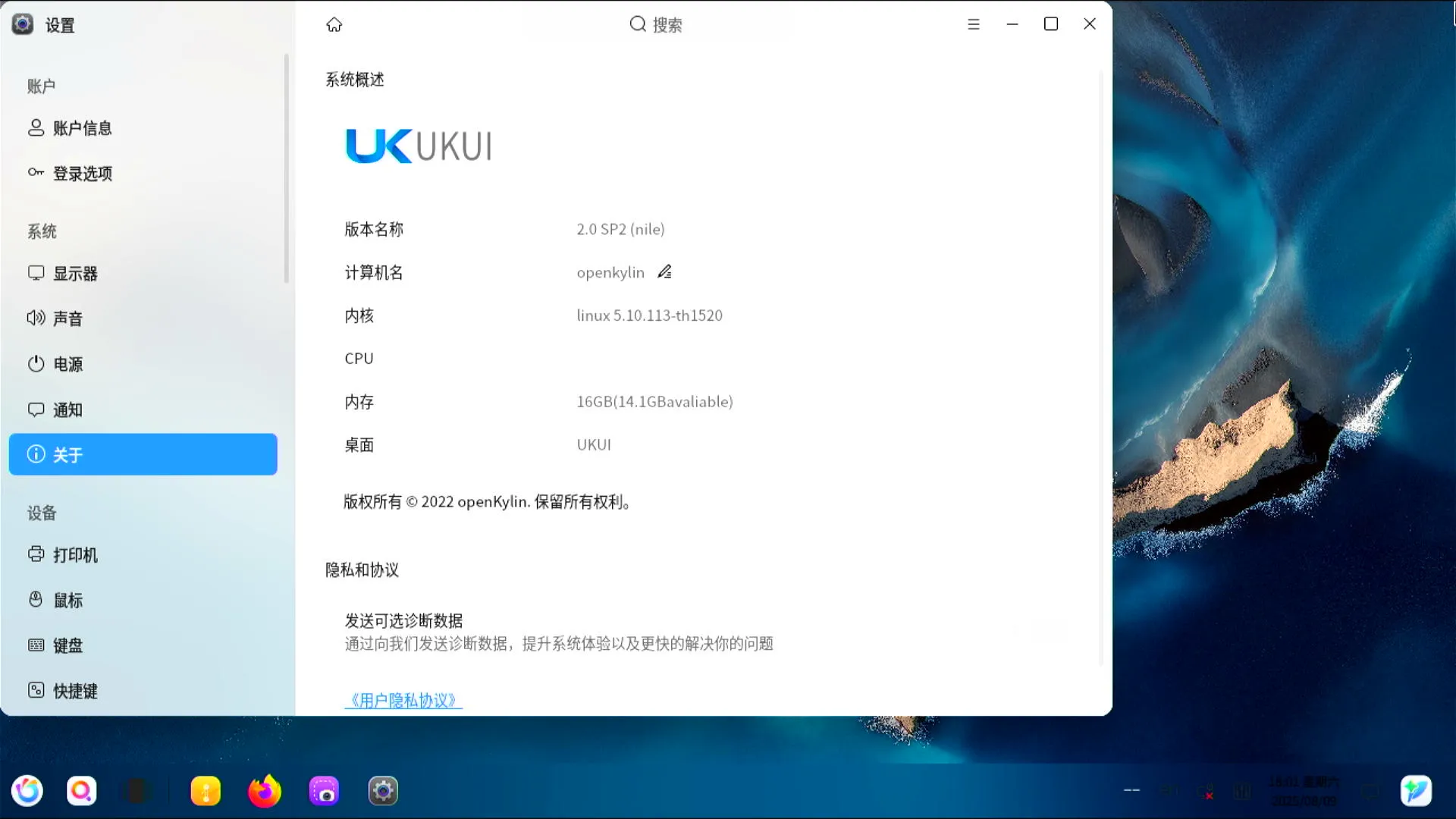
Test Conclusion
The system boots up normally, and information can be viewed through the onboard serial port.
GUI available through the onboard HDMI port.
Source: Support Matrix